Speech recognition
The Speech recognition object can transcribe text from the audio of the user talking in to a microphone.
Speech recognition may not be supported by all browsers or platforms. Use the Supports speech recongition condition to check if speech synthesis can be used.
Scripting
This object has no script interface, because when using JavaScript or TypeScript coding you can use the browser built-in Web Speech API.
Speech recognition conditions
- Is recognising speech
- True if a speech recognition request has been approved, and speech input through a microphone is actively being recognised.
- On end
- Triggered after the Stop speech recognition action, or after the user stops speaking in Single phrase mode speech recognition.
- On error
- Triggered if there is an error approving speech recognition, or during speech recognition. The SpeechError expression is set to a string which describes the type of problem, e.g. "not-allowed" if permission was declined.
- On result
- Triggered during active speech recognition when the interim or final transcript has changed. Use either the FinalTranscript and/or the InterimTranscript expressions to get the updated result.
- On start
- Triggered after Request speech recognition when the user has also approved any prompt for permission.
- Supports speech recognition
- True if the current browser or platform supports speech recognition. If false, none of the speech recognition features of the object will work.
Speech recognition actions
- Request speech recognition
- If Supports speech recognition is true, initiates speech recognition. Usually a permission prompt will appear asking the user if they want to allow the page to use their microphone input. The user must approve the permission prompt before On start triggers. If there is a problem or permission is denied, On error is triggered.
Language specifies the spoken language to recognize, as an IETF language tag. Use a tag like en for English, en-US for US English, en-GB for British English, and so on.
Mode can be continuous, which keeps recognising speech until the page is closed or the Stop speech recognition is used; or single phrase, which recognises speech until the user stops talking, then automatically stops speech recognition and triggers On end.
Results can be Interim to allow interim (unconfirmed) results which can change, accessed by the InterimTranscript expression; or Final to only allow confirmed final results of speech recognition to be returned which will not change, accessed by the FinalTranscript expression.
- Stop speech recognition
- If speech recognition is currently active, ends the speech recognition. On end will trigger.
Speech recognition expressions
- FinalTranscript
- If speech recognition is active, returns the final transcript of confirmed results. This does not change, other than to add newly spoken words which have also been confirmed.
- InterimTranscript
- If speech recognition is active, returns the interim transcript of results. The Request speech recognition action must have specified Interim for the Results parameter. The text of this expression can change, as the speech recognition engine uses the sound input in real-time to refine the results and correct any misinterpreted words. Once the user has spoken far enough for the speech recognition engine to be confident of a final result, the word will disappear from InterimTranscript and be appended to FinalTranscript.
- SpeechError
- In On speech recognition error, contains a string which identifies the type of error. Possible values are:
"no-speech", "aborted", "audio-capture", "network", "not-allowed", "service-not-allowed", "bad-grammar", or "language-not-supported". The most common errors are "not-allowed" if the user declined the permission prompt; "audio-capture" if no microphone is present; or "network" if the speech recognition is implemented by a remote server over the Internet which is currently unavailable.
Construct 3 Manual
Construct.net
2018-11-16
2024-04-15
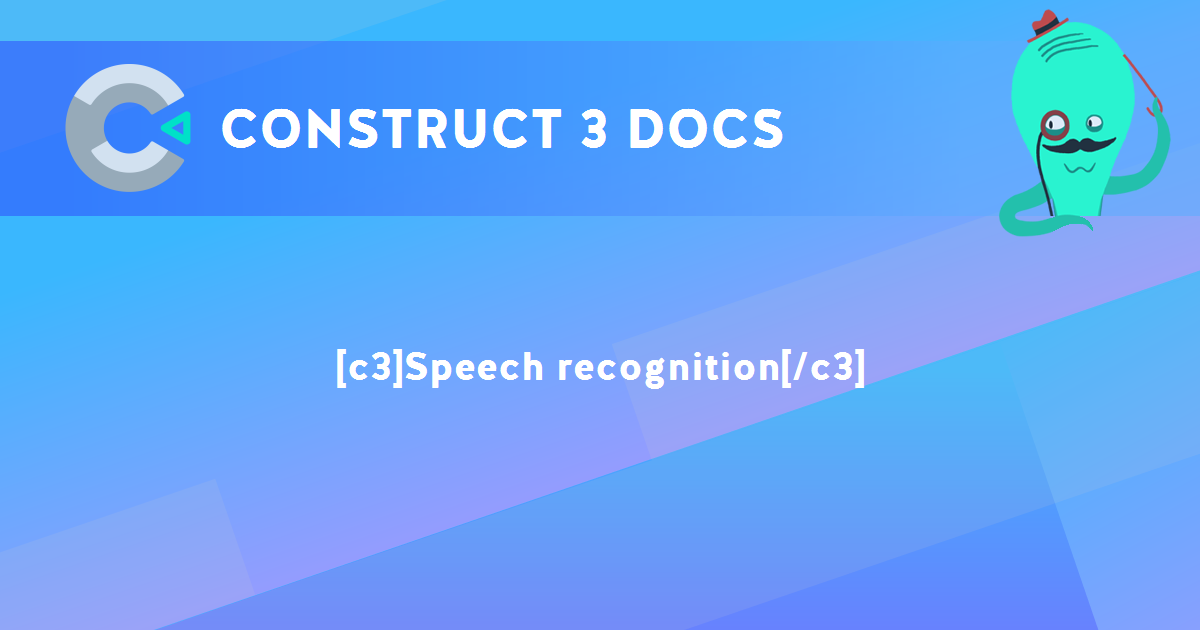
You are here:
Search this manual:
This manual entry was last updated on 15 Apr, 2024 at 12:07