In our latest Construct update r285, we have two major updates to Construct. First of all the Start Page has been redesigned!
 Construct's new Start Page
Construct's new Start PageOne thing you'll notice is that the list of example projects is no longer on the Start Page - there are just three examples shown along the bottom. We have so many examples, the old Start Page was getting a bit cluttered! So we've moved them all to their own dedicated Example Browser.
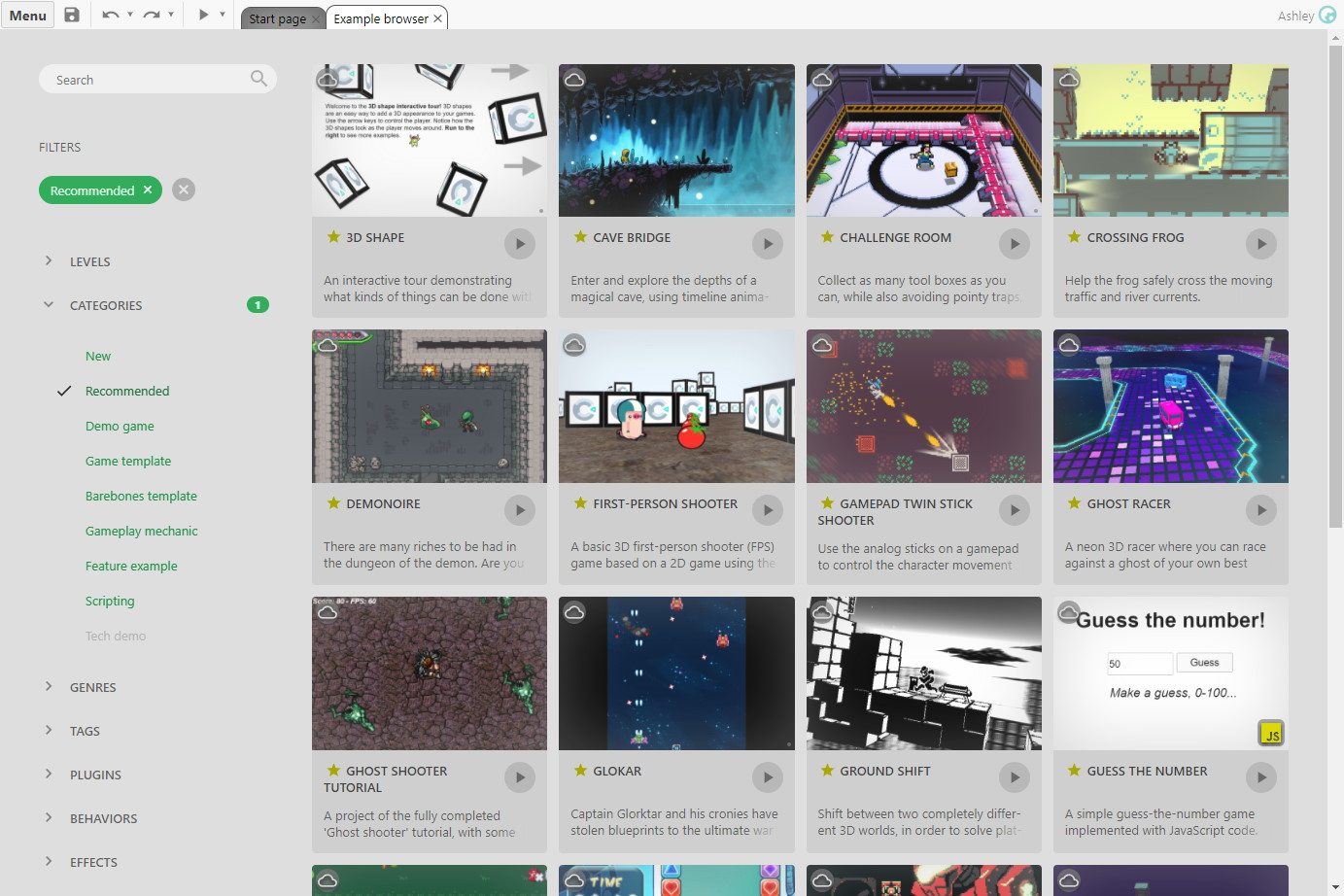 The brand-new Example Browser
The brand-new Example BrowserWant to try it out? Click here to open the Example Browser in Construct. You can also open it by clicking the Browse examples button on the new Start Page.
 Click this button on the Start Page to open the Example Browser.
Click this button on the Start Page to open the Example Browser.Both the new Start page and Example Browser were created by our designer Paulo Ricardo Reinehr. We think he did a great job!
There are hundreds of examples to explore - 268 examples as of the latest release to be precise, and we're still adding more. Many of them are thanks to our friends at Viridino Studios who have been creating lots of great examples for everyone to enjoy.
Browsing the examples
With so much content to look through, we've added some tools to help you browse the list and find what you're interested in. There are now loads of tags you can use to filter. These include difficultly level (e.g. beginner), various categories ranging from demo games to barebones templates, different genres of content (where applicable), additional tags such as 3D for projects making use of the new 3D features, and even tags to filter by the specific plugins, behaviors and effects that the projects make use of.
By default the Example Browser filters by the Recommended tag, which is a hand-picked selection of what we think are some of the best example projects. These include demo games like the RPG-style Demonoire as well as the neon-style 3D Ghost Racer example. (Click those links to open them directly in Construct!)
Click the Recommended tag if you want to remove it and use other tags to filter the list. You can of course also type in some search terms in the search box to further reduce the list.
As before projects can be previewed right from the list by clicking the Preview button. Have an explore and see what you can find!
Want to learn more? See our updated manual entries on the Start Page and Example Browser.
More new in this release
We added lots more in the latest release. Check out our release video to see the new Start Page and Example Browser in action, as well as other 3D improvements including the new Z axis scale option and customisable field-of-view, and the new layer interactive setting to stop layers interacting with mouse or touch input.
As ever there have been lots more changes than those in the video, so see the r285 release notes for the full details. And stay tuned for more updates coming soon!