Hello! Can you first of introduce yourself to our readers?
Hi! I'm Angel, also known as TristanMX, the founder of Pixel Perfect Studio. The studio started as a part-time solo dev project, but we’re now a small team of three game development enthusiasts. I love creating all sorts of games — from casual to advergames — and I'm currently focused on developing educational games for a major game-based learning platform in the US.
We also take on commissioned projects, provide gamification consulting services, and develop Construct 3 plugins. We're based in Monterrey, Mexico, and I consider myself a Construct 3 evangelist, constantly sharing experiences and running game development workshops with students and hobbyists in my area. I’ve been using Construct for over 8 years already, and I’ve developed several public plugins, behaviors and effects for Construct 2 and Construct 3, like the latest integration with Newgrounds just to mention some.
How did you first start getting into making games? Any particular games you've played that left an impact on you?
I started programming back in 1994 — quite some time ago! But what truly inspired me to become a programmer was an old QBasic game called Gorillas.bas:
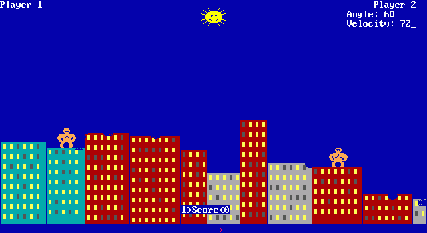 Editors note: This was also one of me and Ashley's first games we played on our grandfathers PC when we went round to visit!
Editors note: This was also one of me and Ashley's first games we played on our grandfathers PC when we went round to visit!For some reason, when I played it, I got really excited and wanted to learn how to make games myself. The fun I had throwing bananas at another gorilla in a turn-based mechanic — calculating the angle and speed of each throw — was just incredible back then.
I was so influenced by this experience that I decided to go to college and study Computer Engineering. Unfortunately, that led me down a more traditional IT developer career path. But I never left my true passion behind — I kept developing games after work for several years, until it eventually became my full-time job.
I was also a big fan of a Windows 3.11 game called F29 Retaliator, made by a company called Ocean:
It was a flight simulator where you piloted various warplanes, completing missions — though the hardest part was always landing safely back at base, which I never managed to do (lol). If it weren’t for those games, I wouldn’t be making games today. They were my first inspiration.
During my other gamer years, I was a huge Blizzard fan. I can’t even remember how many hours I spent playing Diablo I and II. Those games, together with Magic: The Gathering, have been my biggest influences on my current game design style.
Om Nom’s Picture Collection is a game you've recently made for Legends of Learning, can you tell us a little about what the goals and objectives were for this game and how it came about?
Om Nom’s Picture Collection is a STEM/STEAM game designed to teach kids how energy moves through nature. Players solve puzzle levels where they cut ropes and use light, electricity, and sound to feed candies to Om Nom, collecting coins along the way to complete his Nommie friends’ picture collection.
Since I developed the official Construct 3 – Legends of Learning integration plugin for them, it opened the door to more opportunities — including this one. In recent years, Legends of Learning has invited its top-performing studios to collaborate with renowned brands, and I was fortunate enough to have my games well-received by students across the US. That success led to an invitation to work with ZeptoLab’s IP.
It was an incredible opportunity for us to showcase the quality of our work to a major studio. We knew we couldn’t make just an average game — so we went all in to make it engaging, polished, and fun.
What makes Om Nom’s Picture Collection different from other educational puzzle games?
There are at least two major elements that make this game worthwhile for students and kids. It’s deeply integrated with US learning standards, which are introduced and taught through animated lessons. These main concepts are then reinforced by the puzzle elements in each level.
The game is not only fun but also highly educational. When you solve a mechanical energy transfer, the game explains why and how energy moves between the different objects. By using a tangential learning approach, we reinforce the core concepts in every puzzle — and kids don’t even notice they’re learning along the way.
What UX/UI principles guided your design choices, especially for the young audience?
UX/UI design is always challenging, but with kids, it’s even harder — you must keep the interface clear on every screen and ensure the user journey feels smooth.
The first design restriction I impose on myself is: one-finger interactions. The game must be fully playable using only one finger. This forces you to heavily optimize the UI and rely on gestures that are easier for younger players to learn.
Target hardware is also important. Since most schools use low-end devices with limited internet bandwidth, we must make sure our games are as lightweight as possible so they load quickly and run smoothly. Sometimes, long load times alone can ruin a game’s rating. That’s why having a solid testing platform is essential to ensure good performance.
Our games usually feature colorful palettes, large and high-contrast CTAs, and in-game visual cues that guide players on where to go, what to click, and what to do next. Last but not least, all our games include text-to-speech support, ensuring the right accessibility elements are in place to make learning smooth and fun.
Educational games are quite a challenge, since many people don’t naturally enjoy playing them. That’s why keeping them clean, engaging, and with a smooth user flow is key to their success.
We're thrilled to see games like this being made in Construct 3 - what makes Construct 3 a good choice for games like this?
I have to highlight that I chose Construct because of its ease of use and how quickly I can turn my ideas into games. It allows me to focus more on game design rather than technical details. This is important to mention because it’s the main reason I’ve been able to improve my game design skills — by studying and creating many different games.
While searching for career opportunities using Construct, I found Legends of Learning, a platform I’ve been partnered with for the last six years. They host games built with several engines, including Construct, but I noticed clear advantages in using Construct compared to Unity and Unreal. Since the target platform is web-based, the build sizes and loading speeds I achieve with Construct are far better than with other non-JS engines. That’s why I decided to drop Unity back then.
For me, choosing a game engine isn’t about picking the “coolest” one — it’s about making a smart decision based on your target platform, game genre, development time, technical complexity, budget, and team size. I’d say Construct is the best 2D engine for solo devs and small teams.
It’s easy to learn any game engine or programming language — what’s really hard is making good games!
You developed several custom in-house plugins. Can you tell us a little about what you developed and how it helped you make your games?
During these six years, I’ve always tried to reuse and speed up my development process as much as possible. I discovered that creating practical add-ons could help me accelerate development significantly — preventing me from manually copying and pasting routines, reassigning object instances, and encapsulating behaviors.
I should highlight that all these plugins originated at a time when Construct didn’t support JavaScript or TypeScript natively. I also found it more efficient to create attachable behaviors for objects using Construct’s own architecture to our advantage, rather than building standalone functions or modules. This approach saved hundreds of lines of code and essentially turned complete behaviors into plug-and-play features.
Having said that, I’ve created the following plugins that have greatly streamlined our workflow:
- Smart UI (public plugin) — A complete set of behaviors that transform texture-based world objects into UI elements such as buttons, checkboxes, dialogs, containers, and more. It took me over a year to develop and integrates seamlessly with the object hierarchy, allowing you to create UI quickly and easily with all the expected interaction styles — including z-index-based interactions, modal dialogs, and cascading events within components of the same container. I’ve used these 12 add-ons to build some of our most complex UI-driven games.
- Finite State Machine Plugin and Behavior (public) — All our game interactions are state-based, using this simple but powerful approach to manage game controllers, NPCs, and more.
- Upgrades Manager (private) — Handles virtual currencies, item purchases, and upgrades that can scale linearly, exponentially, or by fixed-value increments.
- Achievements Manager (private) — Creates medals of all kinds, including incremental achievements (e.g., kill 1,000 enemies). It can also manage timed medals (e.g., return every 5 days).
- Advanced Camera (private) — A world plugin with multiple easing and tracking styles. It can follow single or multiple objects, handle grid-like maps (similar to The Legend of Zelda), and stabilize camera tracking with several custom actions.
We use a few more plugins, but these are the key ones that truly enhance our development time and consistency.
Can you build all this functionality using only JS/TS and events? Yes, but it would require adjustments in almost every game. For instance, UI interactions are particularly tricky to get right, so it’s far better to have a plug-and-play tool to enable that functionality quickly. There are many UI frameworks for JS/TS out there, but none integrate seamlessly with Construct 3.
Finishing a game like this in just 10 weeks is impressive - how do you manage the scope of the game to ensure you hit your targets?
I guess this is what most people struggle with. For me, it’s important to have a clear vision and a documented design of what needs to be accomplished. I always lay out the game mechanics in a storyboard-like document before writing a GDD or starting to code. This stage is about brainstorming ideas and questioning how each of them fits together and aligns with the educational content.
Jumping straight into coding usually leads to poor results because you don’t have a clear sense of direction. I know things always evolve along the way, but having a defined main objective and a list of must-have elements is essential. Once the design concept feels coherent to me, I begin prototyping the game mechanics in Construct — again, taking advantage of its fast development cycle, enhanced by our plugins.
Regarding the GDD, I usually design by scenes. I outline what I plan to include in each scene, mapping it to the educational objectives it must address and the mechanics I intend to use. Defining a specific number of scenes helps me clearly establish the scope of work.
This workflow has helped me keep my goals clear across all aspects — art, coding, testing, and educational design. However, sometimes you have to modify or drop features for the sake of the timeline. It’s always a trade-off between what’s truly valuable and what’s not.
Are there any specific challenges you come across when using Construct 3?
Every game is a new challenge. You never really know if Construct will be able to handle the mechanics you have in mind. Prototyping and experimenting are crucial steps to ensure the game is actually feasible.
That’s exactly what happened with the Cut the Rope mechanics. We ran into several issues with the Box2D physics engine — ropes often broke or started flying uncontrollably across the screen. We had to fine-tune the joint types, distances, and elasticity values in every scene to make sure the physics behaved consistently.
We went through at least three different versions of the rope system before finalizing the one that went live. In the end, we managed to create a game that looks, plays, and feels just like any Cut the Rope title — but built entirely in Construct.
Do you have any words of advice for aspiring game developers?
It’s a tough career, I’d say. You don’t always have the luck of being accepted into a studio, so you often have to find ways to start on your own. Chasing opportunities is important, but once you find a niche you can make a living from, hold on to it firmly and strive to be the best at it. It will eventually define your game style, sharpen your design skills, and give you the chance to work on what you love.
Keep this in mind: don’t fall in love with your game. In the end, these are software products that must, in some way, generate income for you. Even if you’re doing it as a hobby, not falling in love with your game will help you think clearly and make better decisions about what’s best for it.
All ideas sound great on paper, but they might not work once implemented. Be thoughtful, open to criticism, and objective.
What's next for you and Legends of Learning?
Hopefully, we’ll continue to see even more acceptance from kids. We’ve been producing games all year long, and by the end of it, we’ll reach ten more titles in our portfolio.
We’ve also been invited to produce a second game based on ZeptoLab’s IP, which is already halfway through development. We expect to launch it by December this year — it will feature completely different mechanics while staying true to the characters’ personalities and fun gameplay style.
How can people get in touch with you and learn more about what you do?
I invite you to follow us on social media and try out our games, which are publicly available on our website: https://pixelperfectstudio.mx/ and follow us on Instagram and Facebook.
And also take a look at our showreel:
A big thank you to Angel for sharing his journey and insights into making games!