-
Notifications
You must be signed in to change notification settings - Fork 3.9k
New issue
Have a question about this project? Sign up for a free GitHub account to open an issue and contact its maintainers and the community.
By clicking “Sign up for GitHub”, you agree to our terms of service and privacy statement. We’ll occasionally send you account related emails.
Already on GitHub? Sign in to your account
Window Size Bug #5337
Comments
|
I think this is affecting Construct 2 games as well: https://www.scirra.com/forum/exported-nwjs-window-size-issue_t185331 I've noticed I can't reproduce it on a low DPI display (devicePixelRatio = 1), but it does happen on a high DPI display (devicePixelRatio = 2.5). So maybe it's to do with not accounting for pixel density in window size calculations. |
|
Also, not sure if maybe issue #5407 is a dupe? |
|
The frame size calculation for high DPI display was changed after 0.18.0. Could you please test if latest 0.19.3 works? |
|
Hi, I'm a guy who originally posted the issue on Construct 2 forum. The issue appears when I exported a Construct 2 project as nwjs for desktop. Here is a simple exported project to test out. This is the same files I have the issue with. I lunched the files on windows7 and 10 and have the issue on both. |
|
I'm using Construct 2 as well, and the problem remains in 0.19.2. This is important for my pixel art game, so I really need a fix, as I'm sure many others do. |
|
I could only resize my VM to 1920x1280 with scale of 200%, which is actually 960x640. I tried to change the size of window in |
|
Thank you for investigating. I made it 640x360. I attached a screencap of the app too. Right now, the game gives me 651 x 366. |
|
This issue can be reproduce on upstream Chrome. See my bug report. |
|
This bug is reproduced by upstream see https://crbug.com/677381#c2 |
|
Seeing this issue as well, the resulting window is 1-2 pixels off the given size on high-dpi displays, both width and height. Edit: As a poor man work around, resizing the window immediately after opening works: |
|
Hi, recently I found something new about the bug. When the project is exported as "frameless", there is no resolution change issue at all. When the project is exported as "resizable", there are two result I got for Win7 and 10 each. I still get an obscure resolution with an normal export setting. I tested with nwjs v0.23.0 which is the latest version at this moment for C2 Vanilla https://drive.google.com/file/d/0B1SDO1CycJ1XWW9WUW93Q0pDWVE I assume the bug is something about window size and screen size. |
|
Is there any update on this matter? |
|
I tried to reproduce my original example with the latest version 0.25.4 but it seems to be fixed now. Thats great. At least it works now with my little example. I will try it in production soon to see if it finally fixes our problems here too. But maybe it is only because I tested on Windows 10 which has no window borders. Maybe on Windows 7 the bug still exists I haven't checked that yet. |
|
@Kajinor I encountered the same problem. And even though i try the latest version 0.25.4 on both simple demo and my product, it seems nothing change and still work beyond expectation. |
|
Ok, we updated NW.js in our production environment to latest version 0.26.4 and we figured out that the bug is still there IF the "resizable" flag in package.json is set to false. If you set it to true or just not specify it, the window size is correct. That can be reproduced even with the simple example I posted in my initial post. Hope that helps somehow. Thanks. |
|
I can confirm that this is still the case in 0.30.1 when settings resizable to false. A dirty workaround is to specify the window width and height to 10px less than what you expect but I haven't tested to see if that makes the window too small on non-Windows platforms. |
|
I am seeing a similar issue on a high-dpi screen on linux, regardless of whether the window is resizable / has a frame or not: The workaround in #5337 (comment) does not help for me. This issue always appears for certain resolutions, and it looks to me like it's a problem with the high-DPI calculation. Example app: https://github.com/nylen/nwjs-issue-5337 |
|
The bug still remains. I checked it in Construct2 ver265 with NW.js v0.35.0. I realized I didn't mention this here but NW.js v0.13.0 alpha 5 did work. So my question is what the difference is between NW.js v0.13.0 alpha 5 and after that? |
|
For the record I've been investigating similar problems (on Windows) for some times now. I'm talking about this setting (Windows 10) : |
|
Have you guys tested out if this can still be reproduced in the new and upcoming window implementation? |
|
Done a quick test with @taker7 resizable files.
Can't do a quick test on my app now because it's not easy to switch node versions (native modules). |
|
@TheRealDannyyy Using v0.35.4 with @taker7 I also tried with
|
|
@nylen Sorry : I mean the size is 644x479 (should be 640x480). |
|
@rogerwang Do you think you could implement a workaround for this issue using the new window implementation or is this too much of an internal issue within the Chromium engine? I've tried to get the upstream issue active again but quite frankly noone seems to care on their end. |
|
Will try to fix it. Thanks. |
|
I can't reproduce this since v0.43.0 with NW2. |
|
closing as this is fixed in nw2 mode. |
|
@rogerwang Can we reopen this case? I have a multi window application using NW.js 0.45.4 and we are still seeing an issue where the size we are setting for the window is creeping 4px. |


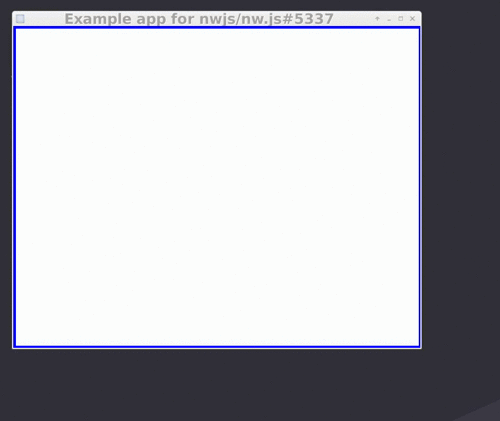
Hey guys,
thanks for your great work on NW.js :)
On Windows it seems the size of the window is not correct. If I set a 1280x720 in package.json the window's content area is a few pixel to large. See this screenshot:
https://puu.sh/rqxay/a7ef6e8492.png
You can see the white borders on the screenshot. The black area is 1280x720. Its very easy to reproduce, just grab current NW.js Version (17.5) or even an older version and use the following package.json:
with this in index.html:
<div style="position: absolute; left: 0px; top: 0px; background-color: black; width: 1280px; height: 720px;"></div>Not sure if I did something wrong here(?), but on OS X it works fine. It seems only on Windows this bug happens. Not sure about Linux. This is a problem for games if you want the window's content area to match the resolution of the game. It would be cool if that can be fixed in future releases.
I remember there are pure JavaScript solutions to figure out the window's border and title-bar sizes so maybe that could be a workaround. But it would be cool that just could be fixed.
Thanks!
The text was updated successfully, but these errors were encountered: