Thanks for choosing Construct 3!
Construct 3 can make all kinds of 2D games. In this tutorial, you'll be taken through the basics of making a platformer game in Construct 3.
If you're new to Construct 3 and would prefer to make a top-down shooter style game, check out this alternative beginner's guide.
Ready to make a platformer? Let's get going!
WHAT ASSETS TO USE ?
This tutorial uses Creative Commons Zero (CC0) assets made by Kenney Vleugels (Kenney.nl) whose contributions in terms of free, accessible assets to the game making community are invaluable.
Do not hesitate to check all their assets out. With a little imagination you can even use assets for a type of games it wasn't originally thought for.
This tutorial makes use of the Abstract Platformer pack.
Be sure to download the pack and decompress the archive somewhere on your hard drive where it will be easy for you to access.
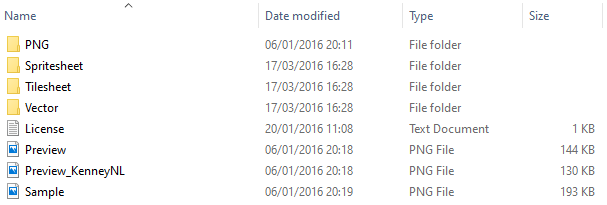 The uncompressed archive's files hierarchy
The uncompressed archive's files hierarchySee the finished game
It's helpful to know what we're heading towards, so download the following file:
Open it in Construct 3's editor.
Once it loads, click the Preview button (shown circled in red below) to run it and try it out.
Then you can see what we're aiming for: a player character that can jump from platform to platform, moves with arrow keys, the camera stays focused on the character and they can jump over enemies to destroy those.
When you're done, close the preview and press reload in your browser so Construct 3 restarts. This is so we can start the rest of the tutorial from a clean slate.
ASKING FOR HELP
If you get stuck or have a question, the best place to go is to our forums. We've disabled comments for this tutorial because they're easily missed!